Here are the main features and parts of our shredder Shr3d It, presented with drawings and explanations.
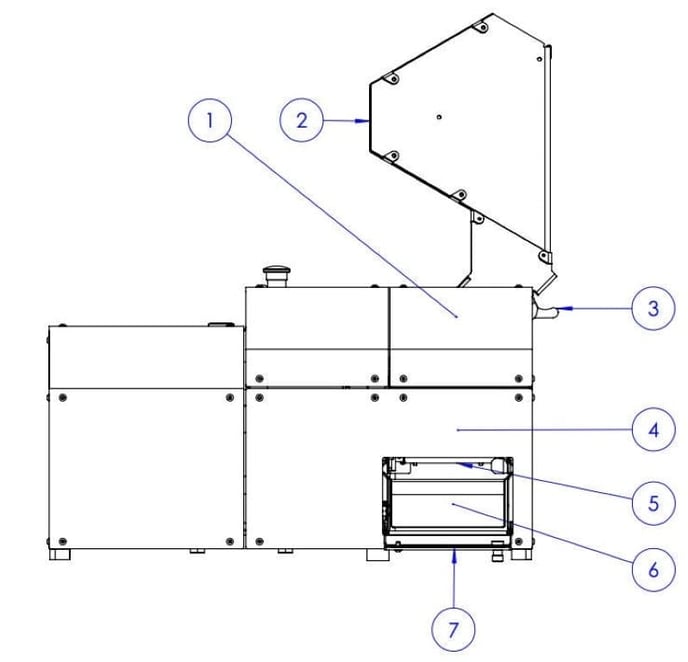
1. Shredder compartment
The Shredder compartment is the compartment where the first stage of the plastic processing happens. The shredder is designed to shred, cut and tear chunks of plastic waste into smaller chunks so that the Granulator compartment (4) can do its own operation easier.2. Hopper
The hopper prevents the user from getting in contact with the shredder blades and prevents plastic waste from escaping the machine.3. Hopper locking lever
The Hopper locking lever allows the user to assemble and disassemble the hopper safe and easy. The Hopper locking lever is a safety system for both holding the hopper in place and preventing the user from entering his/her hands in a running shredder. This way, the machine can only be used, if the hopper is placed correctly.4. Granulator compartment
Plastic chunks inside of the granulator compartment are being cut until the granules are small enough to fit through the holes in the filter screen.5. Shredder compartment latch
Pushing this latch allows the user to unlock the shredder compartment and lift it open. Never use the latch when the Filter screen is not installed.6. Granulate collector
The granulate collector is placed below the Filter screen and collects all the granulate coming from the granulator compartment. Open the interlock guard and pull the granulate collector out to store your granulate.7. Interlock guard
In order to reach the granulate collector, the interlock guard must be opened first. The interlock guard can be opened by simply pulling the button in the top right corner. The emergency break circuit is activated when the interlock guard is opened with the machine running. Therefore it is important to turn off the machine before opening the interlock guard.
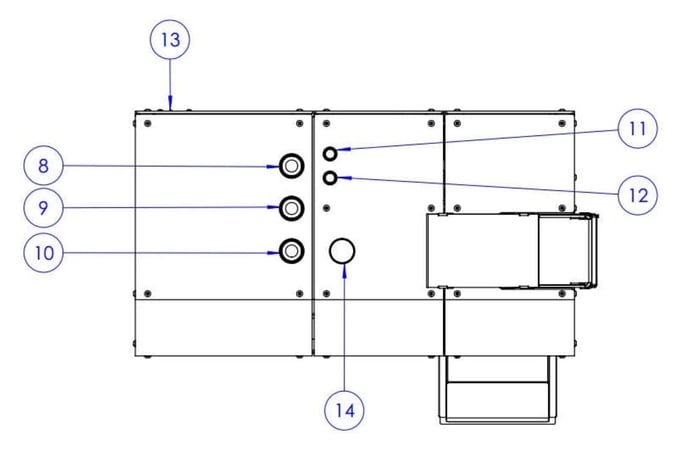
8. Start button (green):
To start the machine, hold the Start button for 1 seconds. The machine is ready to start when both indicator lights are on. The shredder- and granulator compartment will both rotate forward. The machine will not start if;- the hopper is not mounted correctly on the machine,
- the filter screen is not installed correctly
- the shredder compartment is not closed correctly
- the interlock guard is not closed,
- the motor temperature has been too high,
- the motor current has been too high,
- the switch on the power entry module is “O’’
- the power cable is not plugged in
9. Reverse button (white):
Hold the Reverse button for one second to start the machine in reverse. Note that the machine first has to be shut down using the Stop button if the machine was already rotating. When the machine is running in reverse, the granulator shaft is deactivated since the granulator is only effective in the forward direction. The button will emit white light. This reverse feature is to be used for two reasons:- To get a new grab on difficult shapes of materials
- To free the shredder blades from the material if it gets stuck.
- To roughly clean out the shredder compartment from big chunks around the shredder shaft.
