Cleaning the shredder SHR3D IT
Cleaning the SHR3D-IT properly will increase the purity of your plastic batches and the quality of your recycling results.
For cleaning the SHR3D-IT the following tools can be used for removal of dust and plastic:
- Brush
- Screwdriver (or similar object)
- Pressurized air
- Vacuum cleaner
Start the SHR3D-IT
Step 1. Insert the power cable into the power socket and switch on the machine. Press the green button down for one second to start the machine and let it run until the granulator stops processing granulate. This can be heard by the decreasing noise or checked by regularly turning off the machine and checking the granulate collector.
Ear protection must always be used when using SHR3D IT. Especially processing hard materials will emit a lot of noise which may cause hearing loss.
Do not leave the SHR3D IT in operation unattended.
Never change or remove guards when the machine is powered.

Step 2. For the next step, press the red button down to stop the machine.

Step 3. Switch the machine on in reverse (white button) for a few rotations of the shredder blades. Now repeat step 1.

Step 4. If no more material is shredded, the machine can be switched off and remove the power cable. If material is still being shredded, repeat these steps until no more material is shredded and the shredded noise is decreased.

Remove the hopper
Step 5. Once the power cable has been removed, the hopper can be removed from the machine to clean the top part of the shredder compartment and clean all visible pieces.
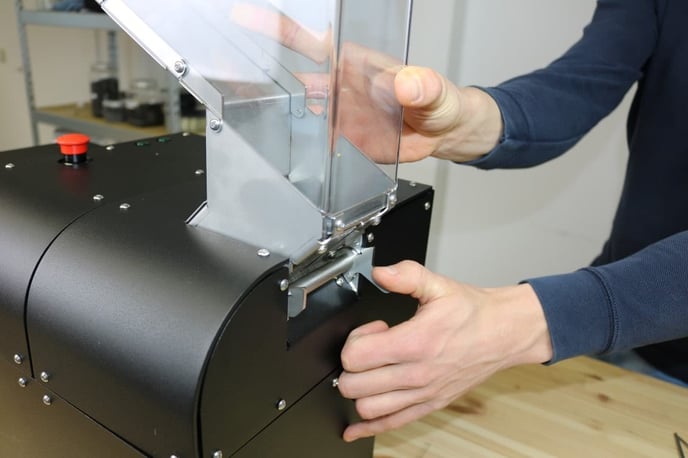
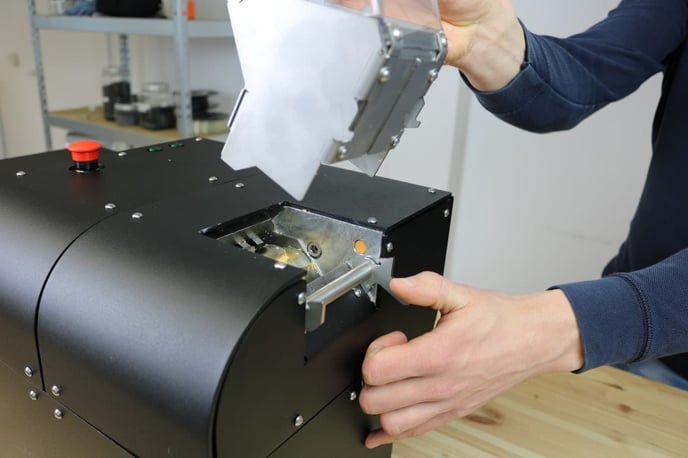
Put the hopper carefully somewhere where it will not be damaged.
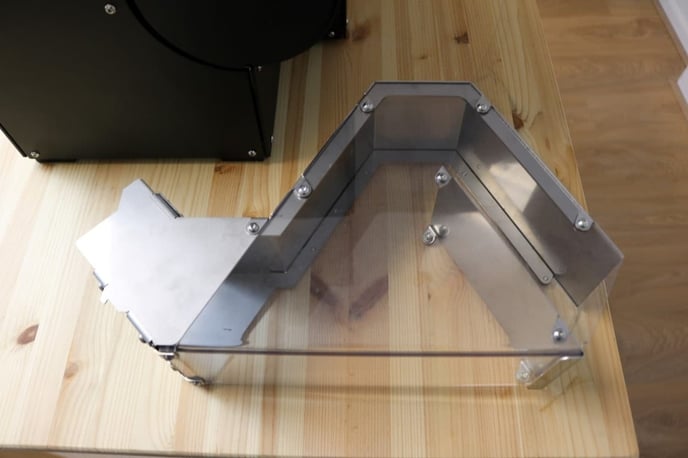
Always wear cutting proof hand protection when working with the shredder knives.
Use the vacuum cleaner to extract the largest part from the top of the shredder.
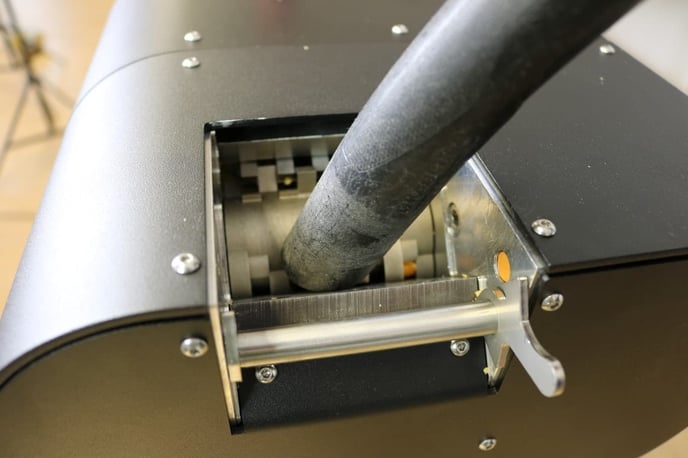
In order to clean the shredder blades the entire rotation, the hopper must be put back in its place. After this the shredder can be briefly switched on and off again to ensure that the shredder blades stand still at a different angle. Make sure again that the power cable is removed.
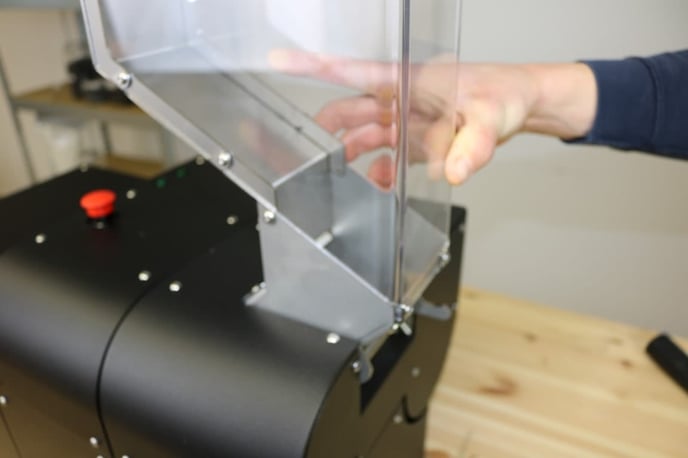
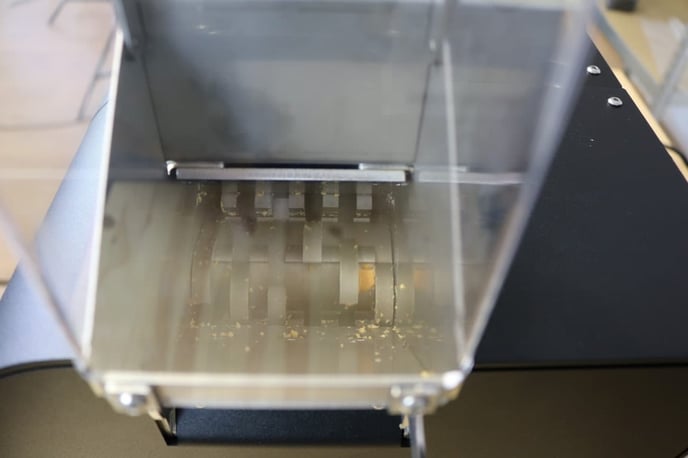
Tap a small screwdriver (or something else that is thin and pointed) to remove pieces of plastic between the shredder teeth.

Also make sure that all plastic is removed in all holes and cracks.
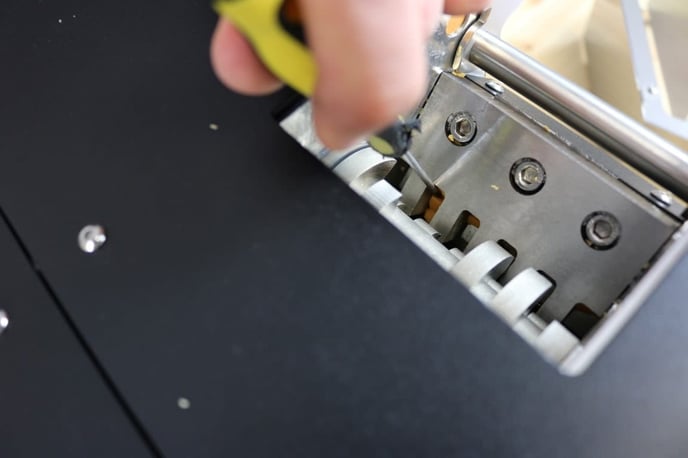
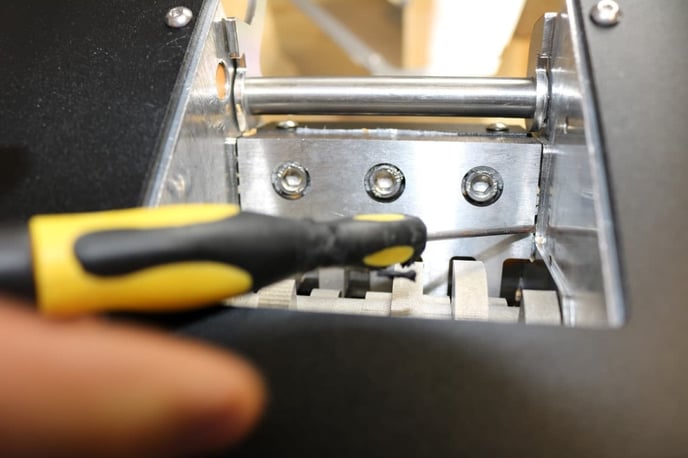
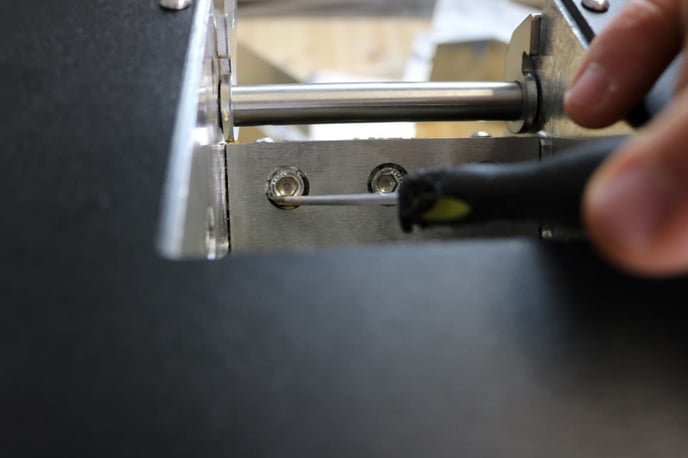
Remove all residual plastic with a vacuum cleaner for the last time.
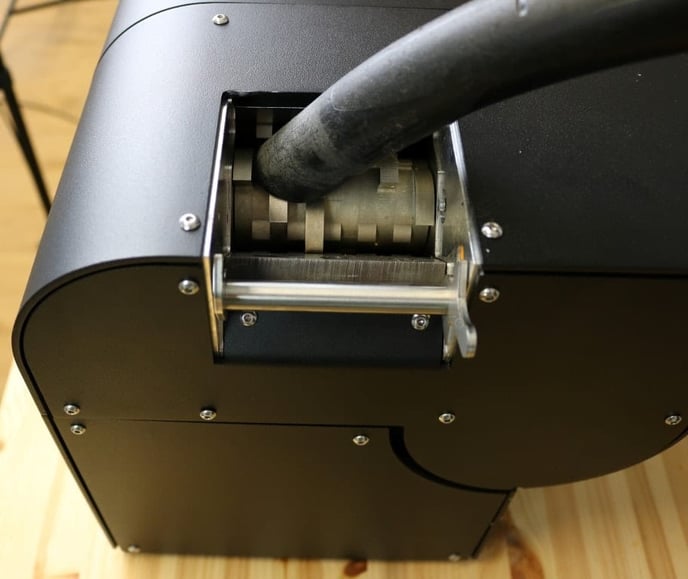
Open the shredder compartment
Make sure the machine is turned off and the power plug is removed before proceeding with the next steps!
Step 6. Once the entire top of the shredder is clean, the interlock guard can be opened. Open the interlock guard and clean the inside as much as possible around the filter screen.


Step 7. Slide the granulate collector out of the machine and also clean it with a vacuum cleaner.


Step 8. Open the Shredder compartment. When you look into the granulate collector opening you see a lever.

Make a round shape with your hand so that you can press the handle with your palm while resting your finger on the filter screen.
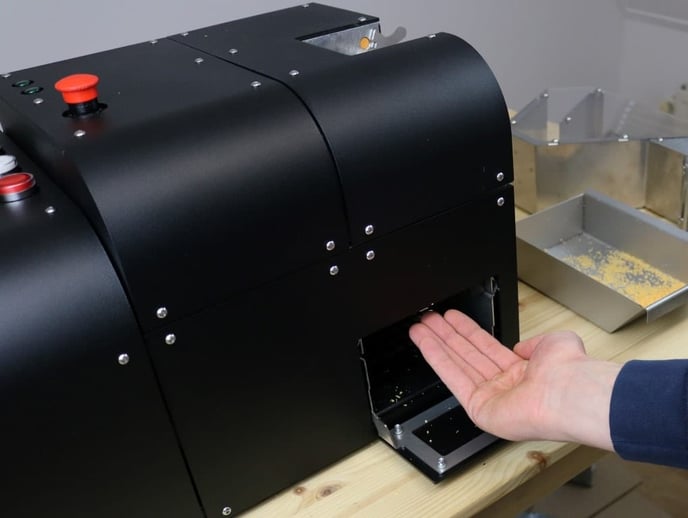
Step 9. Press the lever with your one hand while gently tilting the shredder compartment with the other hand.

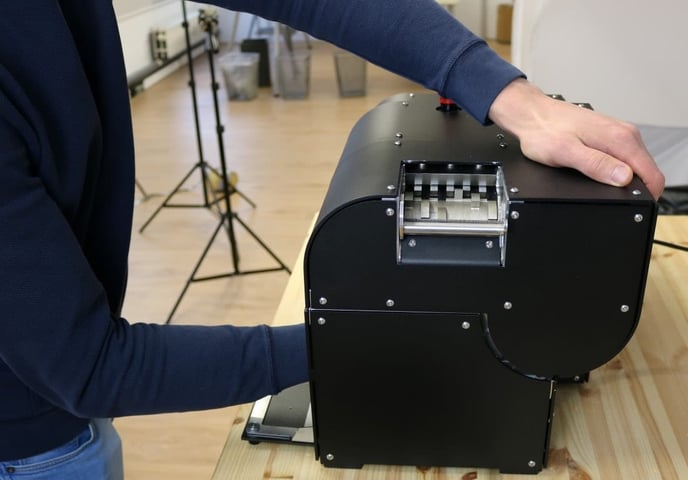

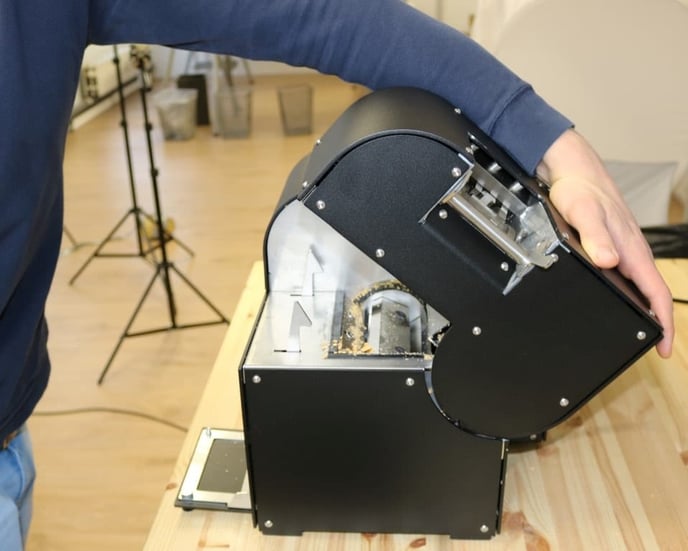
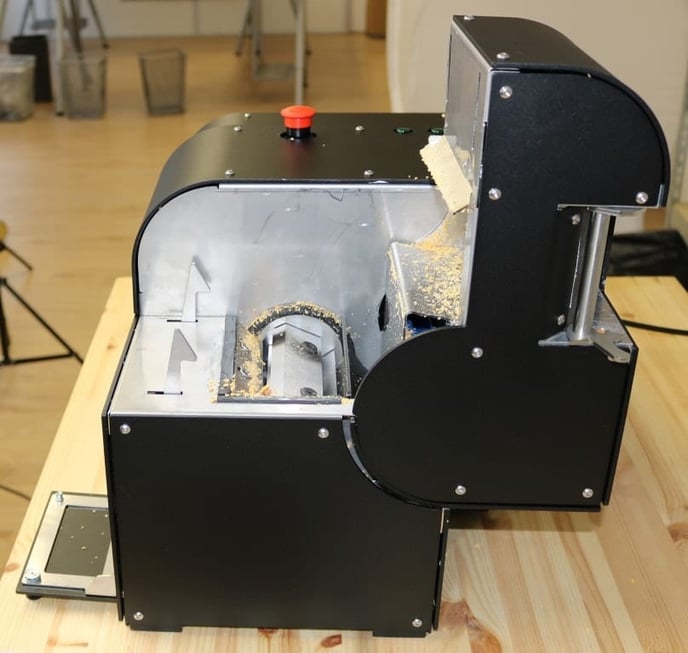

Remove the filter screen
In order to clean out the granulator compartment dismounting the filter screen is highly recommended. The filter screen is placed underneath the granulator knives and is visible when the interlock guard is opened.
The machine can only be turned on when the filter screen is placed in the correct way.
When cleaning the filter screen, always open the shredder compartment first. The reason for this is that the filter screen can be mounted back into the machine a lot easier when the shredder compartment is opened than when it is closed. Furthermore, it is much safer to open the shredder compartment when the Filter screen is still in place.
When the shredder compartment is opened, the filter screen can be removed. The index plungers that have to be withdrawn are shown with the red arrows.
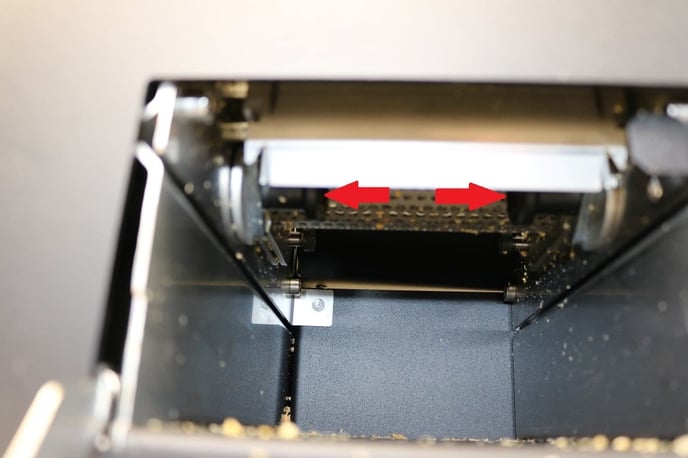
Step 10. Reach for the two plunger knobs attached to the filter screen and pull them toward each other, this can be done with one or two hands, which works the easiest for you.


The filter screen can now be rotated down and pulled out of the machine and release the two plunger knobs.


Step 11. Put on cut-resistant gloves and clean the filter screen for example with a vacuum cleaner.



For the cleaning of the shredder compartment and the granulator compartment, a crevice nozzle on the vacuum cleaner works very well.
Always wear cutting proof hand protection when working with the granulator knives.
Step 12. Put on cut-resistant gloves and clean the granulator shaft as much as possible (this can be rotated).



Use a screwdriver or something else that is pointed to detach pieces of plastic.

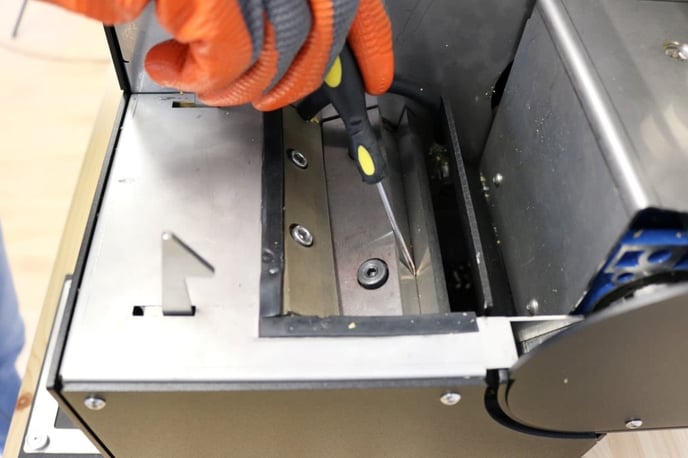
Clean the shredder compartment as good as possible with, for example, a vacuum cleaner.

When the shredder compartment is perfectly clean, it looks like this.
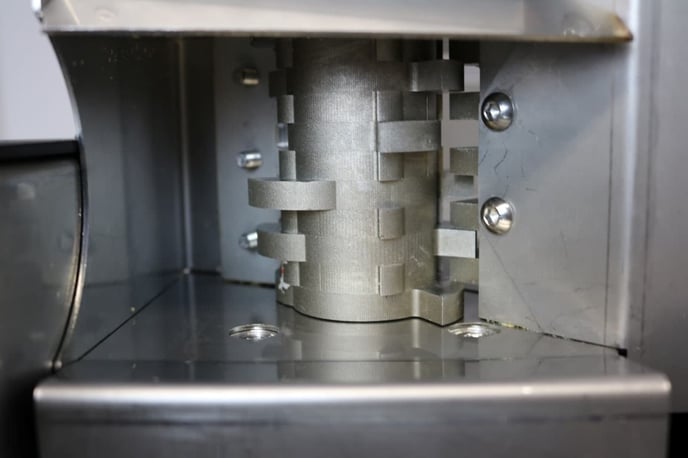
Use compressed air
Step 13. In order to ensure that all material is removed from anywhere, compressed air or a brush can be very useful. This can also be done with compressed air combined with a vacuum cleaner.
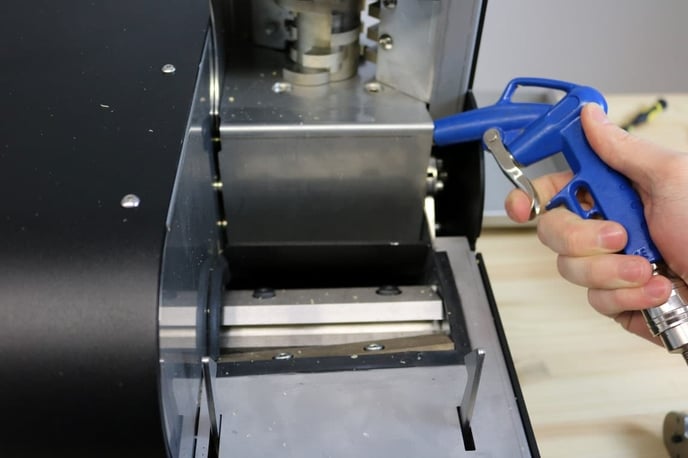


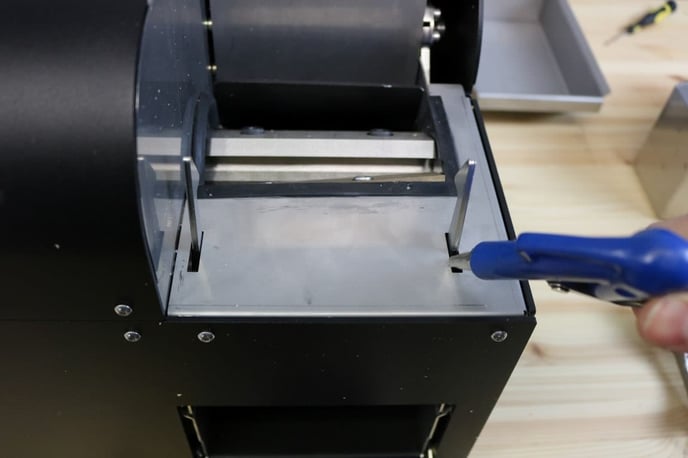

Replace the filter screen
Step 14. As soon as the shredder compartment and the granulator compartment are completely clean, the filter screen can be placed back in the machine, simply in reversed order.
Always place the filter screen back in place before you close the shredding compartment. By keeping the shredder compartment open, you can better see if the filter screen is mounted back in the correct position.


Now that the machine is still opened, two small shafts on the sides are visible in the back of the granulator shaft. Aim the two half slots on the back of the Filter screen at the two shafts and rotate the front part of the Filter screen up until the plungers click in place.
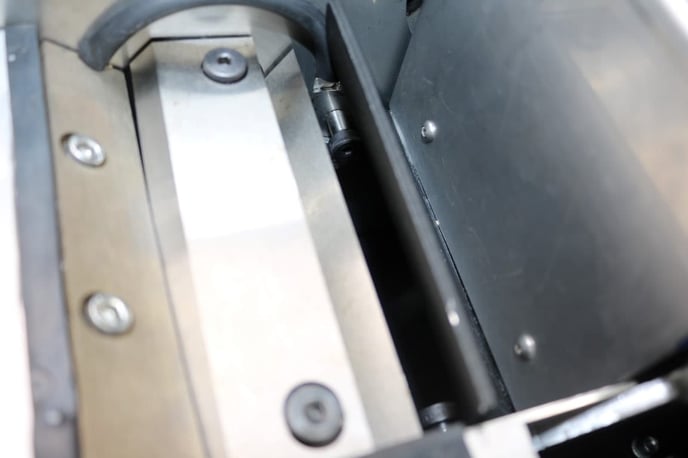
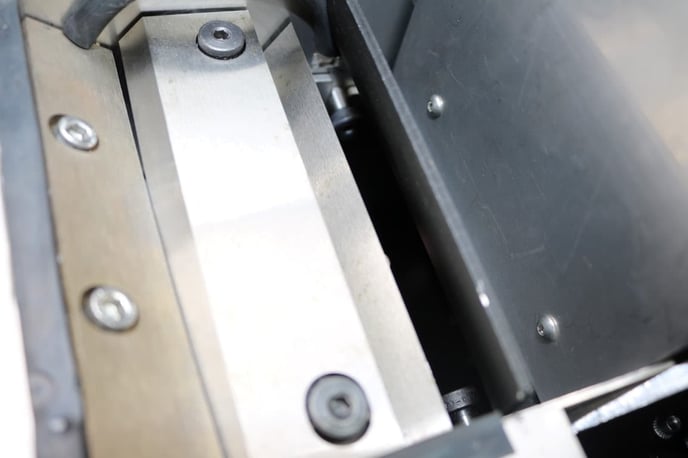
Step 15. Check that the filter screen is correctly mounted by carefully turning the granulator blades with protective gloves. If these can rotate freely then the filter screen is correctly mounted.
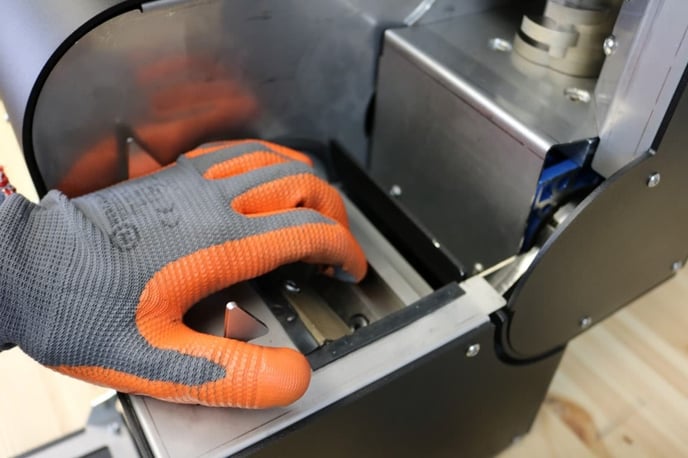
Close the shredding compartment
Step 16. The granulate collector can be pushed back into the machine and the interlock guard can be closed.

Step 17. Close the shredding compartment.



Check if the voltage in your power socket corresponds to that of the purchased product. Consult the sticker on the back of the machine.
Step 18. Connect the power cable to the power socket and switch on the machine. Check that all parts are properly closed and that the two green lights are on again. If they are lit, press the green button for one second to switch on the shredder.


Step 19. Press the red button to switch off the shredder and open the interlock guard and check whether any plastic residue remains in the granulate collector. If there is nothing left in the granulate collector, the machine is completely clean. If many pieces of material still end up in the granulate collector, the shredder must be cleaned even better.

