How to adjust the hopper feeder aperture of the GP20 Shredder Hybrid
Learn how to easily control the amount of material that feeds into the machine with these aperture adjustment instructions.
Caution
For all adjustments and maintenance activities to the machine, make sure to turn the machine off and remove the power cable.
The feeding aperture of the hopper can be adjusted to control the amount of material that is allowed to pass through to the machine. Excess material remains in the feeding area until the path is cleared. The size of the feeding aperture depends on;
- The size of the input material.
- The amount of material that can be fed at once to the machine.
If you only have a GP20 Granulator, the hopper has an additional barrier that prevents upward flying material. This barrier reduces the pass-through size at the bottom of the hopper. To minimize the chance of blockages, it is advised not to set the feeding aperture larger than the aperture at the bottom of the hopper.
To adjust the feeding aperture, simply loosen the thumb screws on both sides of the hopper and set the plate to the desired position. Finally, tighten the thumb screws to fix the plate in place.
 |
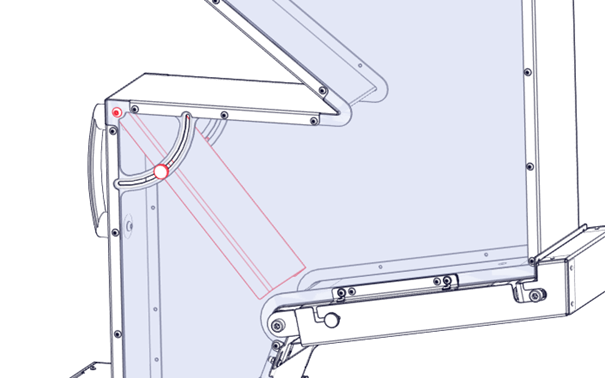 |
