How to remove and install the scraper combs of the GP20 Shredder Hybrid
The scraper combs can be removed for cleaning and maintenance purposes, with these few easy steps.
Caution
For all adjustments and maintenance activities to the machine, make sure to turn the machine off and remove the power cable.
Warning
Always wear cut resistant gloves when working around and inside the cutting chamber.
The scraper combs serve a few important functions during the shredding process;
- Preventing material from wrapping around the shredder spacers.
- Preventing the machine from overloading due to material wedging.
- Self-cleaning the cutting chamber.
- Preventing material to come back up.
It is advised to remove the Scraper combs prior to cleaning the cutting chamber of the GP20 Shredder.
- Remove the hopper from the machine.
- Each scraper comb is fixed in place with two bolts. These bolts can be found on the outside of the machine. Loosen all four bolts (two per scraper comb).
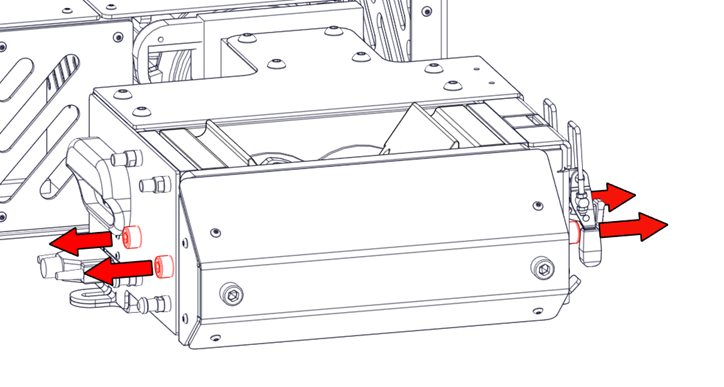 |
- Carefully pull the scraper comb up and lift it out.
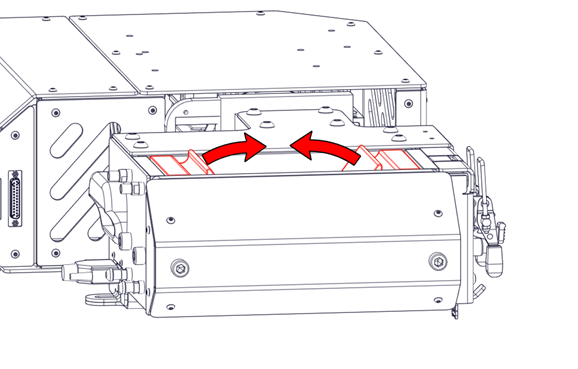 |
 |
For installing the Scraper combs, the same steps can be done in reverse as shown above.
- Lower the Scraper combs inside of the machine.
- Tighten the bolts on the side using an 8mm Allen key. This will keep the scraper combs in place.
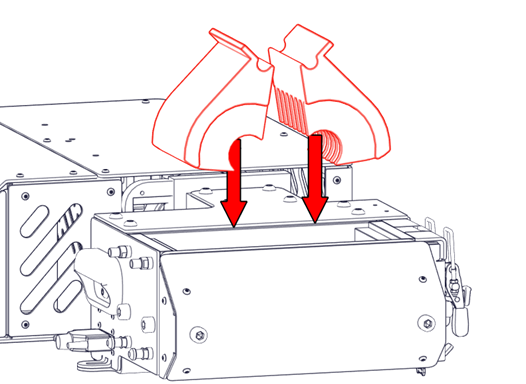 |
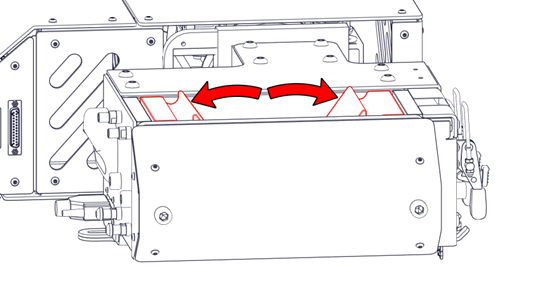 |
