How to mount or remove the hopper of the GP20 Shredder Hybrid
The hopper feeds polymers to recycle into the machine. Read here how easy it is to remove and mount for cleaning and maintenance purposes!
The hopper can be easily installed and removed, keeping the following caution in mind.
Caution
Turn off the power switch when the hopper cable needs to be connected or disconnected.
- Place the Hopper on top of the GP20 Granulator OR GP20 Shredder.
- Hook the mounting slots on the bottom of the Hopper to the positioning pins of the GP20 Granulator OR GP20 Shredder.
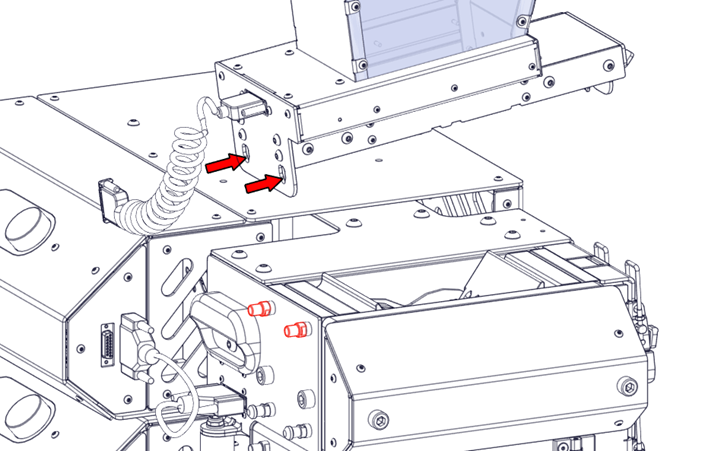 |
 |
- Insert the safety actuator carefully into its designated slot.
- Place the U-shaped brackets of the GP20 Granulator OR GP20 Shredder around the hooks of the Hopper. Before applying any power to the toggle clamps, ensure that the mounting slots of the Hopper are all the way to the right side of the positioning pins of the GP20 Granulator OR GP20 Shredder.
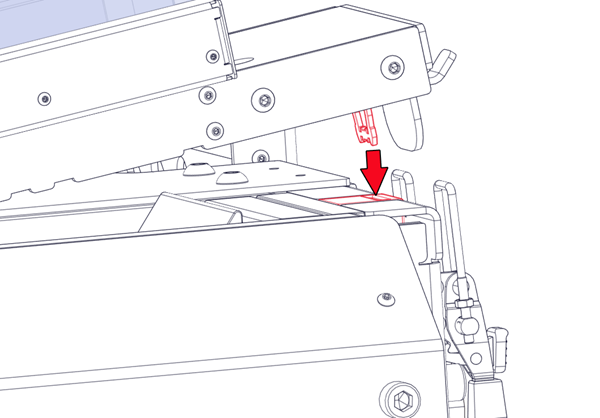 |
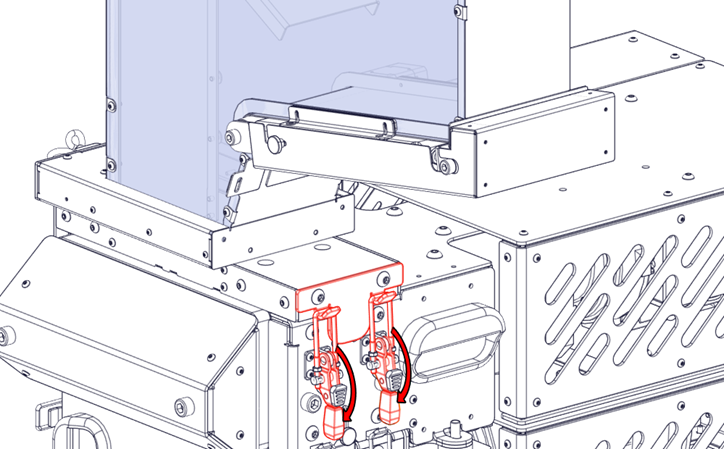 |
- Insert the connector of the cable attached to the Hopper in the Control Box / Shredder
 |
Removing the hopper is useful in the following situation:
- Resolving an obstruction in the hopper.
- Machine is overloaded.
- Gaining access to the machine during the cleaning process.
Note
To remove the hopper, perform the steps above in the reverse order!
Continue reading
Interested in more articles about operating the GP20 Shredder Hybrid? These can be found in the 'operation' sub-category.
