How to remove and install the granule guard of the GP20 Shredder Hybrid
The granule guard is needed when the granulator is operating as a stand alone machine. Instructions for the granule guard can be found here.
Caution
For all adjustments and maintenance activities to the machine, make sure to turn the machine off and remove the power cable.
If you have a GP20 Granulator without a GP20 Shredder, the hopper should have a granule guard installed. The granule guard stops granules from flying up. When the granule guard is not installed, the rotor will “scoop” all of the plastics out of the cutting chamber after which all the plastic will fall down at once. When removing the granule guard unscrew the two M4 bolts using a 2.5mm Allen key.
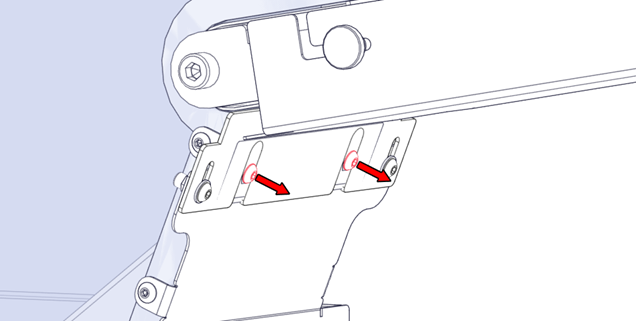 |
 |
When reinstalling, keep in mind to insert the tabs inside the cut-outs before tightening the screws.
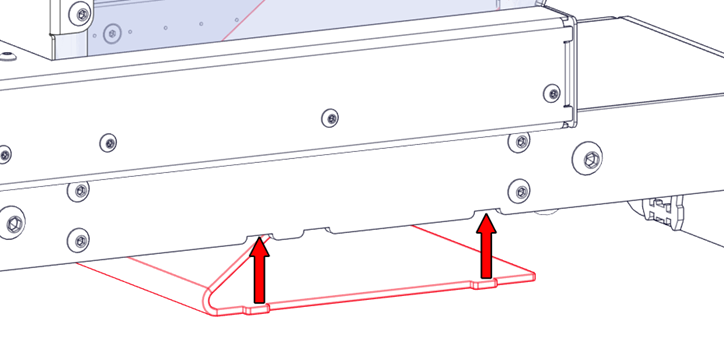 |
