Removing the Filament Maker top hood for maintenance procedures
For certain maintenance procedures (such as changing a nozzle), you will need to remove the top hood of the Filament Maker.
Download the full guide in PDF format, or read through the article below.
Overview |
|
|
|
This procedure is required to access some internal parts of the machine, such as the barrel and nozzle of the machine. |
Tools required
Parts required
|
|
|
ELECTRIC SHOCK
|
||
Step 1: Place the machine safely
Warning
Before starting this procedure, make sure you disconnect your Filament Maker power cable from electricity.
To prevent spilling material, ensure the hopper is empty.
Place the machine on a flat surface, for example a table. Place the machine on something like a cloth or piece of plastic so that the machine remains undamaged.

Step 2: Remove the screws
Use hex key 2,5 to remove M4 bolts from the following places:
- On the front of the machine there are two bolts that must be removed, indicated by the two red arrows.
- On the top of the machine six bolts must be removed, indicated by the six red arrows.
- On the back of the machine four bolts must be removed, indicated by the four red arrows.
 |
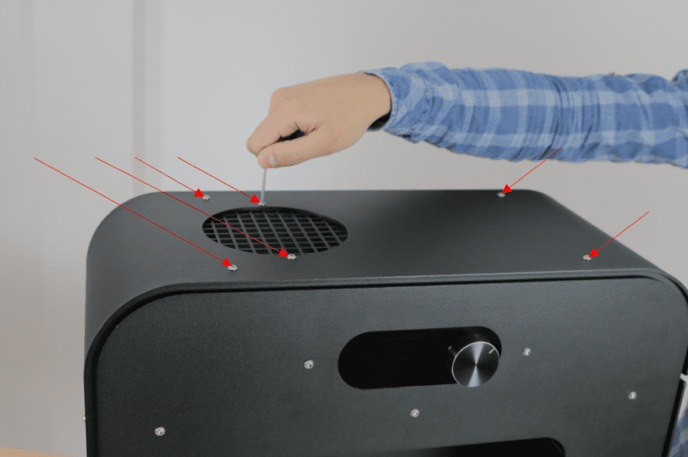 |
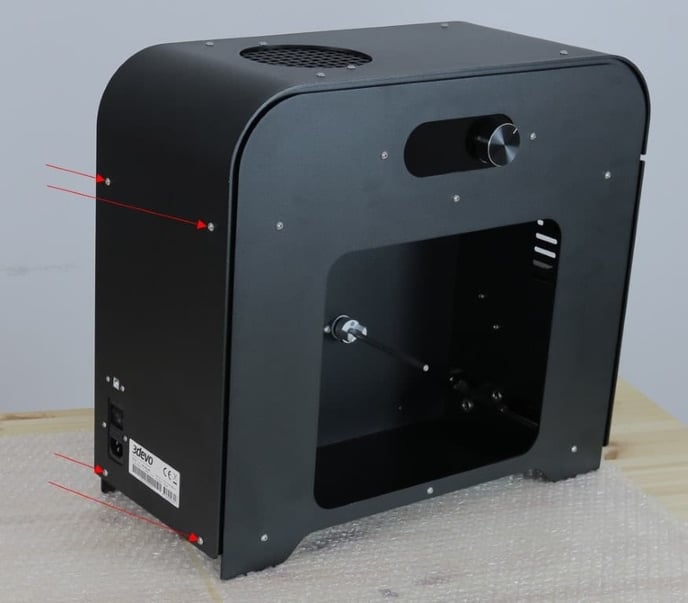 |
Step 3: Lift the top hood
Remove top hood and place edge of the top hood on the soft surface.
Caution:
The power cable is still connected to the top hood of the machine. Do not put any excessive stress on the cable, when lifting the top hood.
 |
 |
 |
 |

