Log view: Load saved log files in DevoVision
Log files recorded with DevoVision contain a ton of information that is easy to review with the log view.
Previously recorded log files can be loaded to review and learn from previously achieved results.
Select "Log View" from the menu to get started.
Load a log file
|
Logs that have been saved to the computer or shared in any form of way, can be opened. Log files are shared as ".txt" files by default. Select "Open file from computer". |
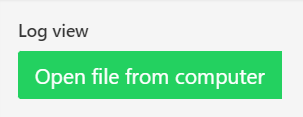 |
Note
The default log location where your logs are saved, depends on the operating system you're using. The default locations are:
- Windows: ~AppDataLocal3Devo
- Linux: ~.local3Devo
Examine the log file
After a few seconds of loading, all historic data of the loaded log file is shown to examine the experiment.
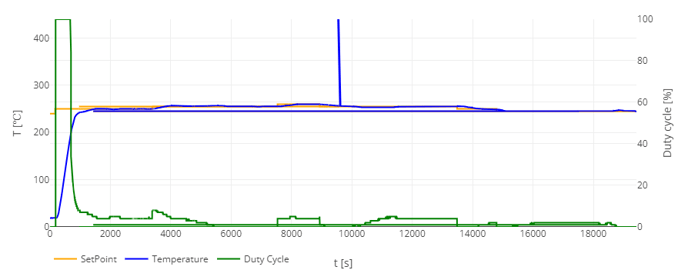
Continue reading
The 'Workspaces' can be adjusted after loading the log file, to represent data in a fitting way for the examination.
