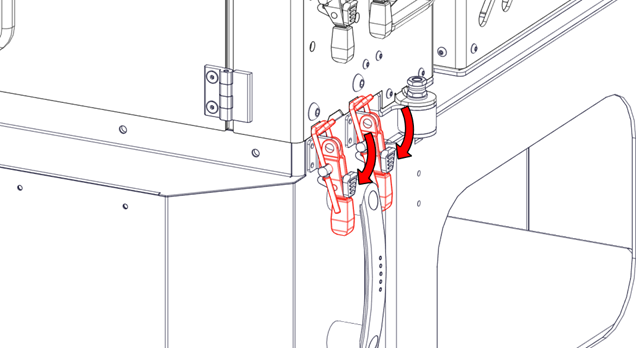How to mount or remove the container of the GP20 Shredder Hybrid
The container collects your freshly shredded material. Read here how easy it is to remove, empty and mount it!
The Container ensures the following;
- Collecting output material
- Removing access to danger zones of the machine
- Keeping the filter screen in place (Only applies when placed underneath the GP20 Granulator)
Place the Container underneath the GP20 Granulator OR GP20 Shredder. This is done by hooking the mounting slots, on the left side of the Container, over the positioning pins of the GP20 Granulator OR GP20 Shredder.
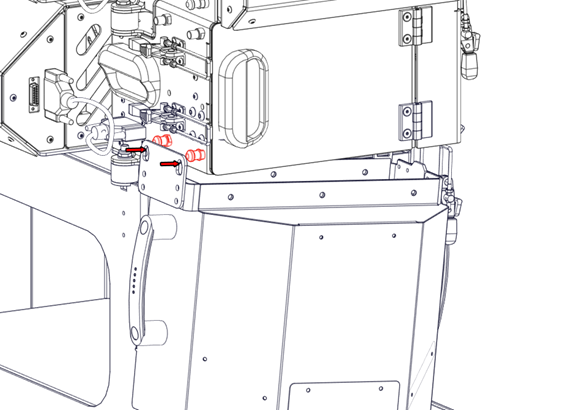 |
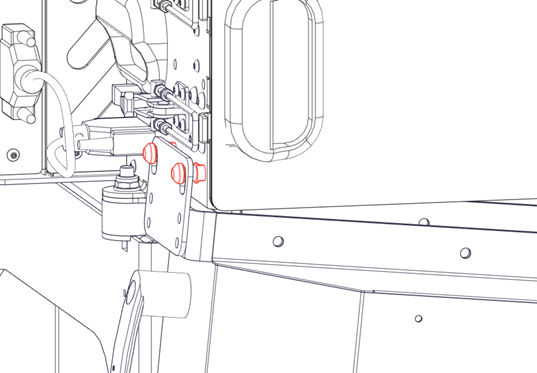 |
- Insert the safety actuator in the designated slot.
- Place the U-shaped brackets on the right side of the Container around the hooks of the GP20 Granulator OR GP20 Shredder and fasten the toggle clamps. Before applying any power to the toggle clamps, ensure that the mounting slots of the Container are all the way to the left side of the positioning pins of the GP20 Granulator OR GP20 Shredder.
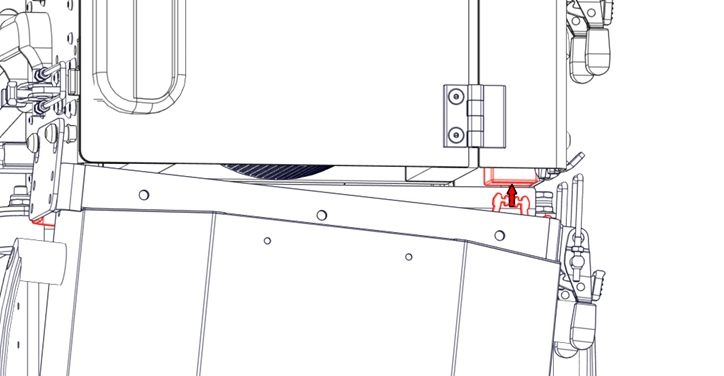 |
|
Note
To remove the hopper, perform the steps above in the reverse order!
Continue reading
Next step is to mount the hopper of the GP20 Shredder Hybrid.
Interested in more articles about operating the GP20 Shredder Hybrid? These can be found in the 'operation' sub-category.