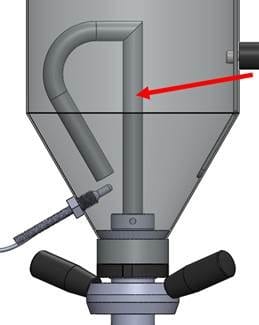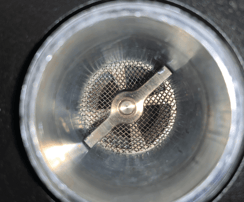Hopefully after reading this article, you will be able to solve this issue. For now, there could be a couple of reasons why this error occurs.
- There is a kink in the air hose/tube.
- There is (melted) plastic stuck in the hopper (mixer) or the bottom of the hopper or top of the machine, where the hopper is connected.
- The heater and/or the relays is faulty.
1. Kink in the air tube
For checking this, would you be so kind to remove one side panel to check how to air tube is attached? In the two pictures below, you can see how to remove one side panel.- Remove the four bolts indicated with the red arrows.
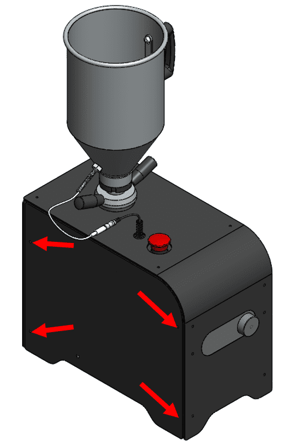 Four bolts indicated on dryer panel
Four bolts indicated on dryer panel
Now the panel is not fixed any more and can be removed.
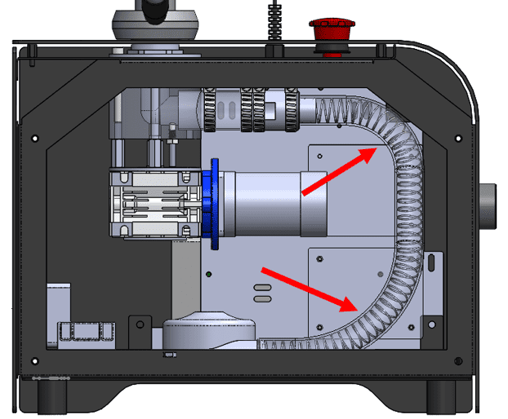 Check kink in air tube of dryer
Check kink in air tube of dryer
Please check if the air tube and the rest of the components are correctly placed, see the red arrows in the picture above. There should be no kinks in this tube.
2. Melted plastic
It could be that there is some plastic melted (or stuck) in the mixer tube. If you have something like compressed air(gun) please use this to check if there is nothing blocking this tube. Blow air trough the pipe to check if this air is coming out of the other side of the tube.
Also, it could be that the tube is clean, but there is something in the bottom of the aluminium block, where you place the hopper on. (see the picture below). There is a little filter screen. Check if this one is covered with plastic or is it clean.
 Indication of filter screen in dryer pipe
Indication of filter screen in dryer pipe
3. The heater and/or relays is faulty
It could be that the heater is not turning on or is just keeps turning on and doesn’t cool down. In this case, it could be that there is something wrong with the heater or the relays is not working (not switching on or off). You can check if you see a green light turning on, on the relays or make a data log. For the relays, if you unscrew the other side of the panel, you can see the blue relays, just like the pictures in the attachment. You should see a green light when you press ‘Start Drying’.
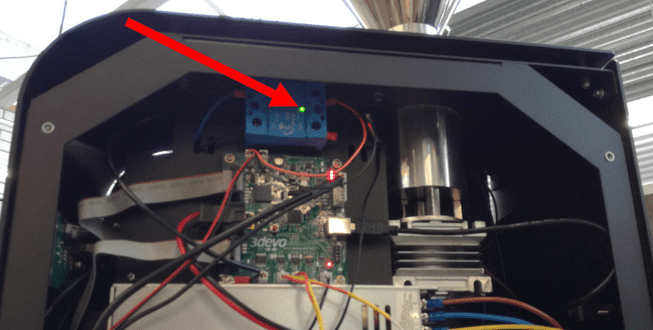 Green light on blue relays of dryer
Green light on blue relays of dryer
If the points above don’t work, please make a data log, and attach it to a support ticket.
About the data log, you can send us a log file from the beginning (start Dryer) till the error. In this case we can analyze the log file and check what is happening. All the information how to make a data log can be found here.